The End of Industry Analysts? Why Review Sites Are Disruptive to the B2B Tech Buying Process
"Traditional analyst firms should be on the watch," TrustRadius CEO Vinay Bhagat told me in a...

Capterra prides itself on being “the web's leading free resource for business software help.” Today, Capterra boasts over 1.5 million validated reviews for over 50,000 products across 900 software categories. Looking at these impressive numbers, it’s hard to believe how far they’ve come.
In this article, we will explore Capterra’s story – from their early struggles to their growth, and finally to their acquisition by an industry giant – before we dive into why you should use Capterra to capture leads and how you can best do so.
We'll be going over:
How to Make the Most Out of Capterra for Your Business as a Buyer or Seller
Capterra’s mission to be “the most comprehensive and helpful resource for software buyers” has been the same since its founding in 1999, but its numbers have changed dramatically since then.
Michael Ortner founded Capterra in 1998 with the intention of starting an online marketplace for business software. This was during the early days of the internet, and unfortunately shortly after Capterra's founding the dot-com bubble burst.
This left Capterra struggling to find their footing, and it wasn't until 18 months later, after nearly burning through all the capital they were able to muster from friends and family, that they were able to acquire their first customer.
In order to encourage more vendors to sign up, Capterra decided to switch to a pay-per-click model which, at the time, was an innovation on its own.
This turned out to be successful and is still in use today. It was especially effective back then because it addressed business owners’ key concerns about spending too much on marketing when they were already trying to cut costs left and right.
They then acquired their second customer, more than a year after acquiring their first. The founders were moving slowly, but they knew they were on to something.
Around that time, during the Spring of 2002, Google started rapidly gaining popularity, and this ended up having an unplanned-but-very-welcome effect on Capterra’s business. Capterra started to rank high on Google’s search results for many generic terms related to software (yes, SEO was not exactly a “thing” back then), and this provided Capterra with a steady stream of visitors to their website. That’s when things really started taking off.
Capterra landed their 3rd customer during their 34th month (3rd year) in business. Luckily for them, their average of one new customer per year would improve very rapidly.
During their 35th month, they gained 4 more. With 17 more in their 36th month and another 21 in their 37th month, they were off to the races. They broke even during their 4th year, and it’s been nothing but profit since then.
Vendors were loving their low-risk-high-reward pay-per-click model. By the end of 2007, there were nearly 10,000 software vendors advertised on the website.
As their business and clientele grew, the founders never grew complacent. They kept improving upon their company and adding features to it, and in 2009, they added what we consider to be the most important feature to their success – customer reviews.
It’s not a secret that at Trust Signals, we are strong proponents of customer reviews as an avenue to build brand trust. If done correctly, customer reviews can serve as one of the top factors which promote trust in your brand, but if done incorrectly, bad or fake reviews can just as easily tank your business.
Customer reviews were at the heart of Capterra’s acceleration because they amplified their network effects: customers left reviews, so more people found Capterra even more useful, so more people started using the website, so more vendors started listing their products there, so even more people started using the website, and more reviews were being written… Their growth became exponential.
During their 16th year, in 2015, Capterra’s revenues were in the tens of millions of dollars. Customers were happy, vendors were happy, and the founders – who were ready to move on to other adventures – were satisfied with what they built.
The company was making over a million dollars per employee, and it was constantly being listed on top business charts and publications that recognized its worth.
At the time, with Google and Amazon looking to make their way into the market, the founders of Capterra decided to sell the company, and, through Vista Point Advisors, they sold their company to Gartner for the tidy sum of $206 million. Gartner was a multibillion-dollar business that’d been well-established in the field, so it made sense for the founders to choose them as the acquirer of their hard work.
Gartner—obviously concerned about the disruptive impact that B2B tech review sites were having on engagement with traditional analyst firms—has since been nurturing and growing Capterra very well, and the deal turned out to be a huge success for everyone involved – including software buyers and vendors who continue to use Capterra.
There are many reasons to use Capterra as a software buyer.
First, it's a great way to find software that fits your specific needs. With Capterra, you can search through a huge catalog of over 900 categories of software, ranging from accounting to yoga studio management to practically any business need. And you can narrow your software search by industry, company size, and even specific features you're looking for. This ensures that you'll only see results for products that are actually relevant to you, saving you time and effort.
In addition, Capterra provides ratings and reviews for each product listed on the site. This means that you can get unbiased feedback from other users before making a decision about which software to purchase. And if you ever have any questions or need help finding the right product, Capterra's team of experts is always happy to lend a hand.
What's more, Capterra is free to use! You can browse software reviews, compare features, and get pricing information all without having to input any contact information. That means you can shop for software at your own pace, without any pressure from salespeople.
Read on to find out how you, as a prudent software buyer searching through the market, can make the most out of Capterra.
Capterra offers two main services: a directory of software products and reviews of those products. The way you’ll be making the most out of Capterra depends on whether you’ll be using it as a buyer or as a seller.
As a buyer, you can use Capterra to search for software or service providers that meet your specific needs. You can also read reviews of such products before making a decision as to what you should buy. On the flip side, after buying and using a product, you can write your own reviews to help other buyers make informed decisions. Capterra incentivizes that by giving reviewers nominal rewards for their contributions ($5 for your first review, then $10 each for 10 more reviews).
The good news is that Capterra lists more than 50,000 products. The bad news is, this number can be overwhelming. Luckily, Capterra does a great job at keeping things smooth and user-friendly. Here’s how to search for software:
While you’re browsing through Capterra, you will frequently come across 2 forms of search assistance which Capterra conveniently provide: a pop-up form which you can use to connect with an expert and a chat bot.
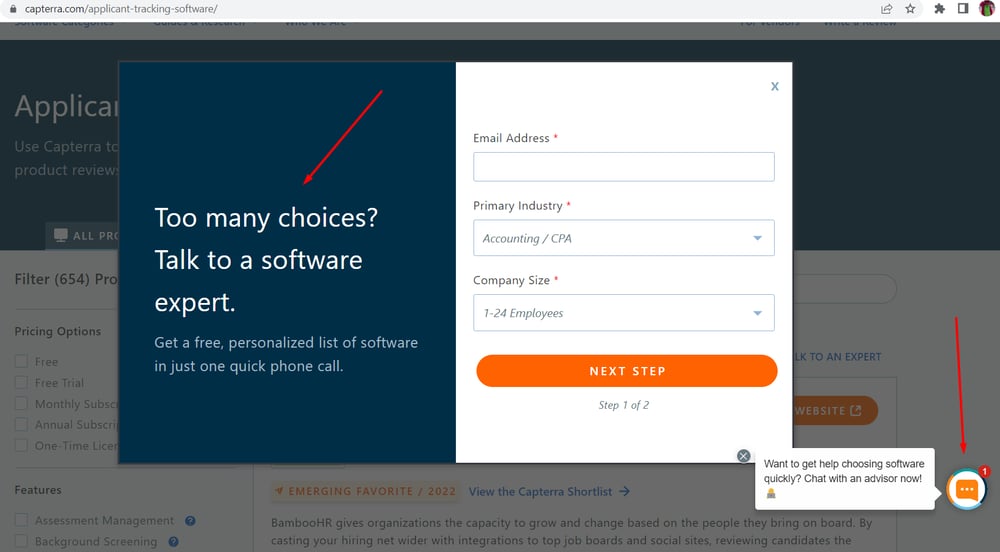
Both of them can readily help you find the software you need.
If you want to take the manual route, the best place to start is almost always going to be “Browse All Categories”.
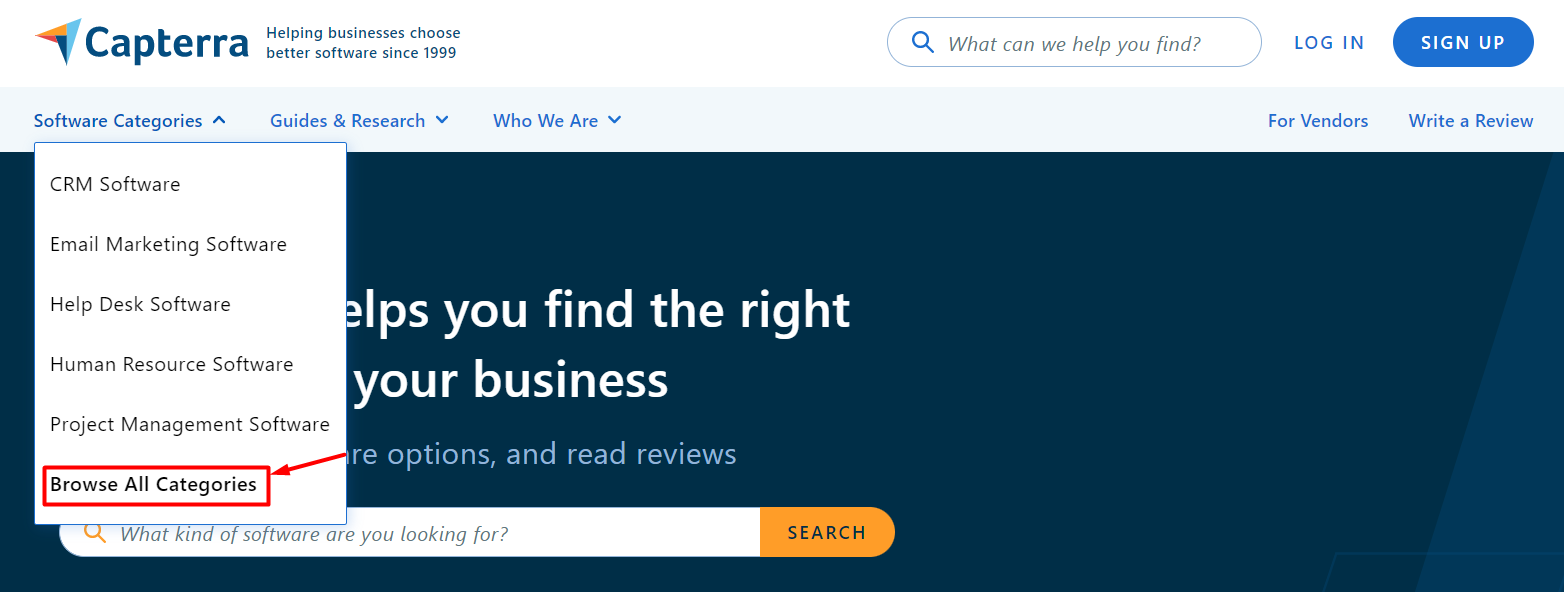
You’ll find their 900+ categories arranged alphabetically alongside a list of popular categories. Find the category that’s right for you, and then start narrowing your search results by pricing options, features, deployment, and number of users.
If you’ve found the right category but you’re not sure where to go from there, then you should use one of Capterra’s best features: the Capterra Shortlist. Such lists feature the most popular software options in each category, as well as user reviews and ratings. Simply click on “Shortlist” instead of “All Products”:
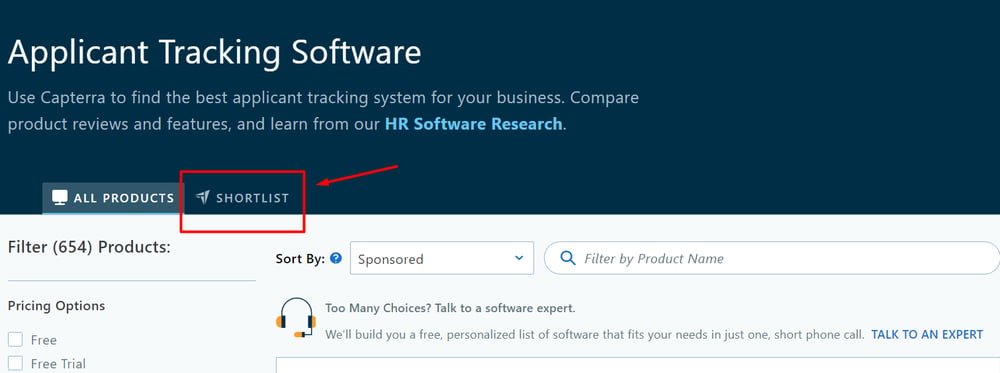
Each shortlist consists of a list of the best products in that category, ranked based on popularity and rating. The scoring methodologies which Capterra used are transparent and openly available.
If you’re looking through one of the more popular categories, you might get lucky and come across one of Capterra’s Buyer’s Guides. If you’ve found a Buyer’s Guide, you basically hit the jackpot:
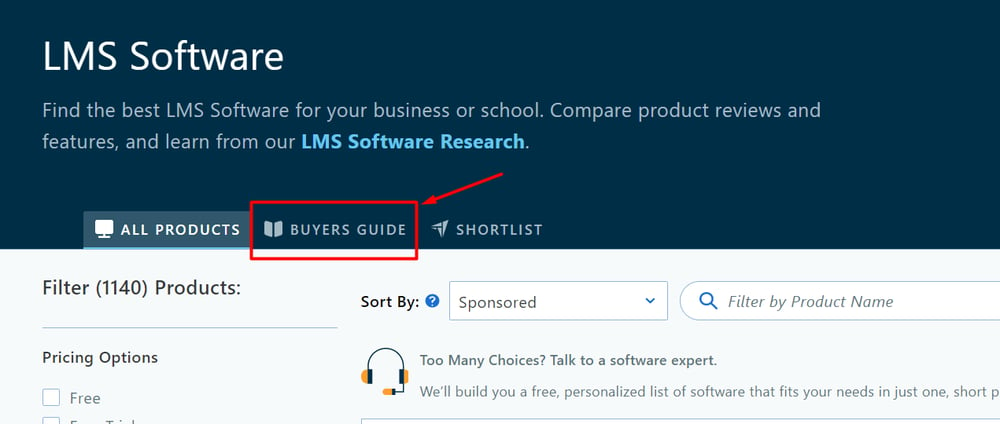
A Capterra Buyer’s Guide succinctly explains everything you need to know about a certain software category, so you can make a smart and informed decision about what you’ll buy. They’ll explain costs, features, trends, integrations, and more – all in an organized fashion.
Between Shortlists and Buyer’s Guides, you’ll find top candidates in no time.
Each product you find will have its own neat profile page that includes its ratings, features, verified reviews, and even alternatives:
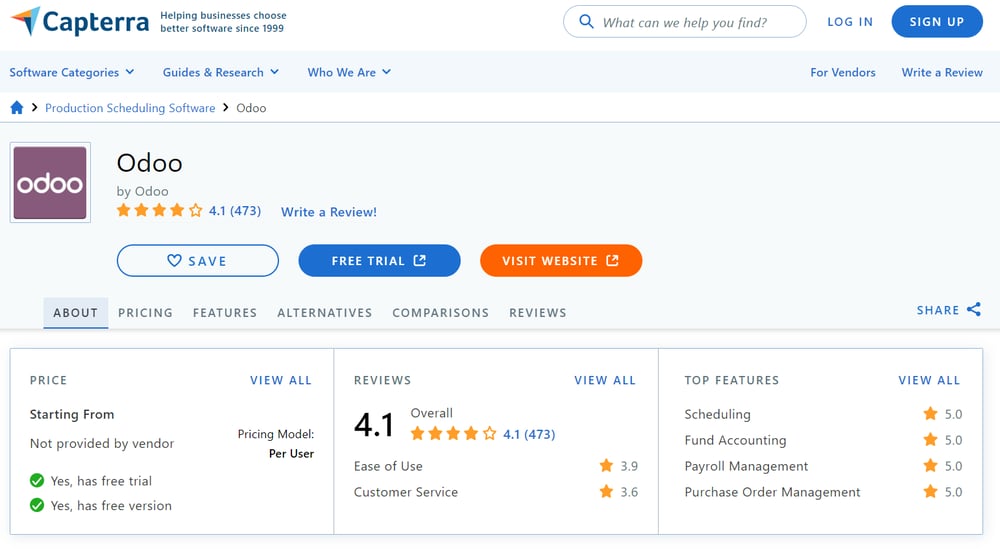
Scroll through and you’ll almost certainly find what you’re looking for regarding a product.
Once you've found a few options that look promising and you’ve read what other uses in your industry have to say about them, it’s time to compare competitors.
Capterra makes it easy for you to compare up to 4 competing products from the profile pages or the category pages on the website. After selecting which products you want to compare, Capterra generates a side-by-side comparison webpage of each product’s details just as how they appear on the individual profile pages:
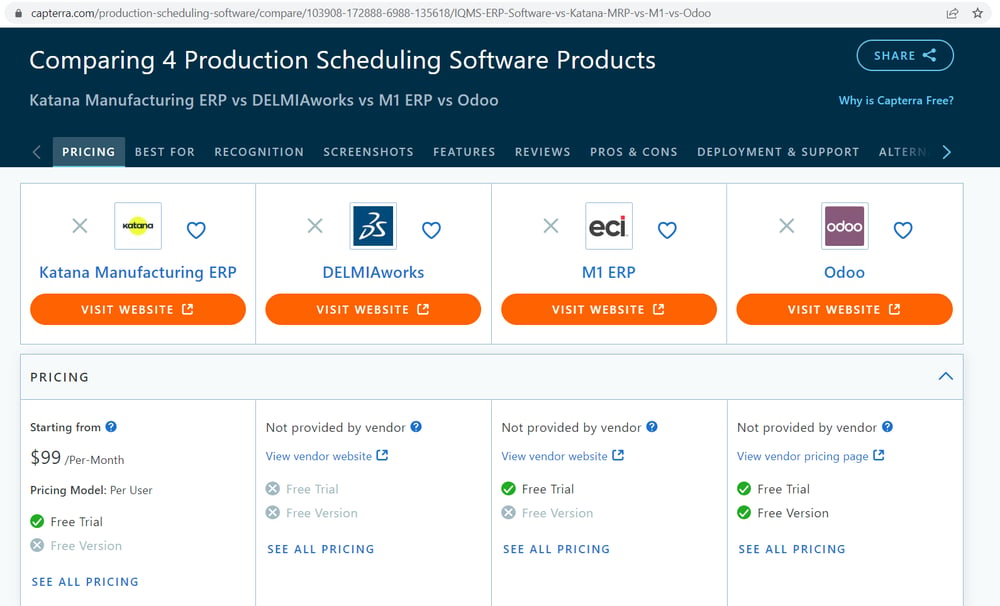
With all that in mind, you can now easily:
That’s not all, though. Just as how Capterra has helped millions of buyers find the right software for their needs, it’s helped businesses acquire millions of happy customers. Read on to find out how sellers can make the most out of Capterra.
As a B2B software seller, you should definitely work on setting up a profile for your business on Capterra, and you should probably also make use of all Capterra’s other resources as well.
Capterra offers B2B software sellers a wealth of resources. Probably the most important thing which Capterra provides to sellers is exposure to a huge audience of buyers. They attract millions of visitors to their site each month, and many of them are actively looking for new software solutions.
When you list your products on Capterra (which is free – but comes with basic features), you're putting them in front of potential customers who are already interested in what you have to offer. That way, you can significantly increase awareness around your brand and products, and you can gain valuable leads.
All listings on Capterra are instantly posted on the two other review sites that are part of Gartner Digital Markets, GetApp, and Software Advice. So you won’t get exposure on just one website, but three review sites at the same time!
This is why you should prioritize setting up Capterra pages for your business and products, keeping them up to date, and encouraging your customers to leave reviews there.
You should also keep an eye on the reviews you get there to know what your potential customers are reading about your business, and to learn how you can improve your products by checking which features are customers having problems with as well as which ones your customers appreciate.
Capterra author and compile incredibly valuable research – and they do it for free. You can check their:
Additionally, you can use Capterra as a preliminary market research tool to find out what your competitors are up to, what reviews they are receiving, and what software buyers see when they stack you against them.
Capterra primarily derives its income from paid advertising. By clicking on their “For Vendors” option, you get automatically redirected to Gartner’s “Get Started” webpage for digital marketing. In other words, you would not only have access to advertising through Capterra, but also across Gartner’s other brands and platforms (name Software Advice and GetApp).
A big plus for many businesses that deal with the Gartner network, besides the great exposure you can get from these platforms, is pricing flexibility. Even as a small business, you can tailor your plan to your own budget, which makes starting out even simpler.
If you’re interested in learning more, check out this insightful, step-by-step guide that explains how you can attract more leads with Capterra and other SaaS review sites.
From rags to riches, Capterra was able to survive the dot-com crash’s aftermath, and grow into a great company – one which we hope you now know how to make the most out of.
So if you're in the market for new B2B software, be sure to check out Capterra first. With its extensive database and helpful tools, it's the best place to find exactly what you need - and at the best price too!
And if you’re a software vendor, then you should seek to promote your business on Capterra – if not for gaining leads and acquiring new customers, then at least for gaining valuable reviews and using them to turn your loyal customers into brand advocates.
On that note, there are many other ways to gain and use reviews besides Capterra, and we strongly recommend looking into each of them. You can use Google to embed Google Reviews – and trust – straight into your website, and you follow our complete guide to Trustpilot to do the same using another giant in the online reviews industry.

Nader is an attorney and a tech enthusiast. He loves writing and is interested in business and corporations, web 3.0, and finance. In his spare time, he enjoys performing magic and managing his temporary tattoo start-up.

"Traditional analyst firms should be on the watch," TrustRadius CEO Vinay Bhagat told me in a...

Many customer review sites, such as Tripadvisor, G2 and TrustRadius, enable you to embed reviews of...
Leave a Comment