Google reviews today account for more than half of all reviews online, dominating the other big players, Yelp and Facebook. When you search for a local business, you are likely to come across Google reviews in its Google Maps listing or its Google Business Profile.
To ensure your buyers see your Google reviews when and where you want them to, you can also embed them directly on your website. Embedded reviews can be a powerful addition to your website, because they earn trust with visitors in three important ways:
- by providing third-party validation;
- by pulling this validation directly from one of the most trusted brands in the world; and
- by making this part of your own website's user experience.
 Three Ways to Add Google Reviews to Your Website
Three Ways to Add Google Reviews to Your Website
If you are looking for a way to embed Google reviews on your website, you've come to the right place. Here are some ways to get started:
- Use a plugin – WordPress offers several Google review plugins that you can install to seamlessly embed Google reviews into a WordPress site. Before using a WP plugin, you first need to download it and then upload it on the WP site. Once done, click the activate button to enable the plugin.
- Add a widget – regardless of the content management system you are using, adding a widget to the website is pretty simple. By adding a widget, you are creating a content block to the front end, usually in the footer of the site. You’ll then need to customize the widget to display Google reviews.
- Use an API – here, you need first to enable the Google Business Profile API that allows the site to see Google reviews. Once enabled, you can proceed to display specific or all reviews from certain locations. Of the three options, this is the most complicated one but also the most customizable.
If you are a site admin with access to the site’s backend, you'll want to avoid complicating things unnecessarily, because you don't want to risk performance issues. Going for an easier method to embed the reviews is often the better option.
Choosing the Right Option for You
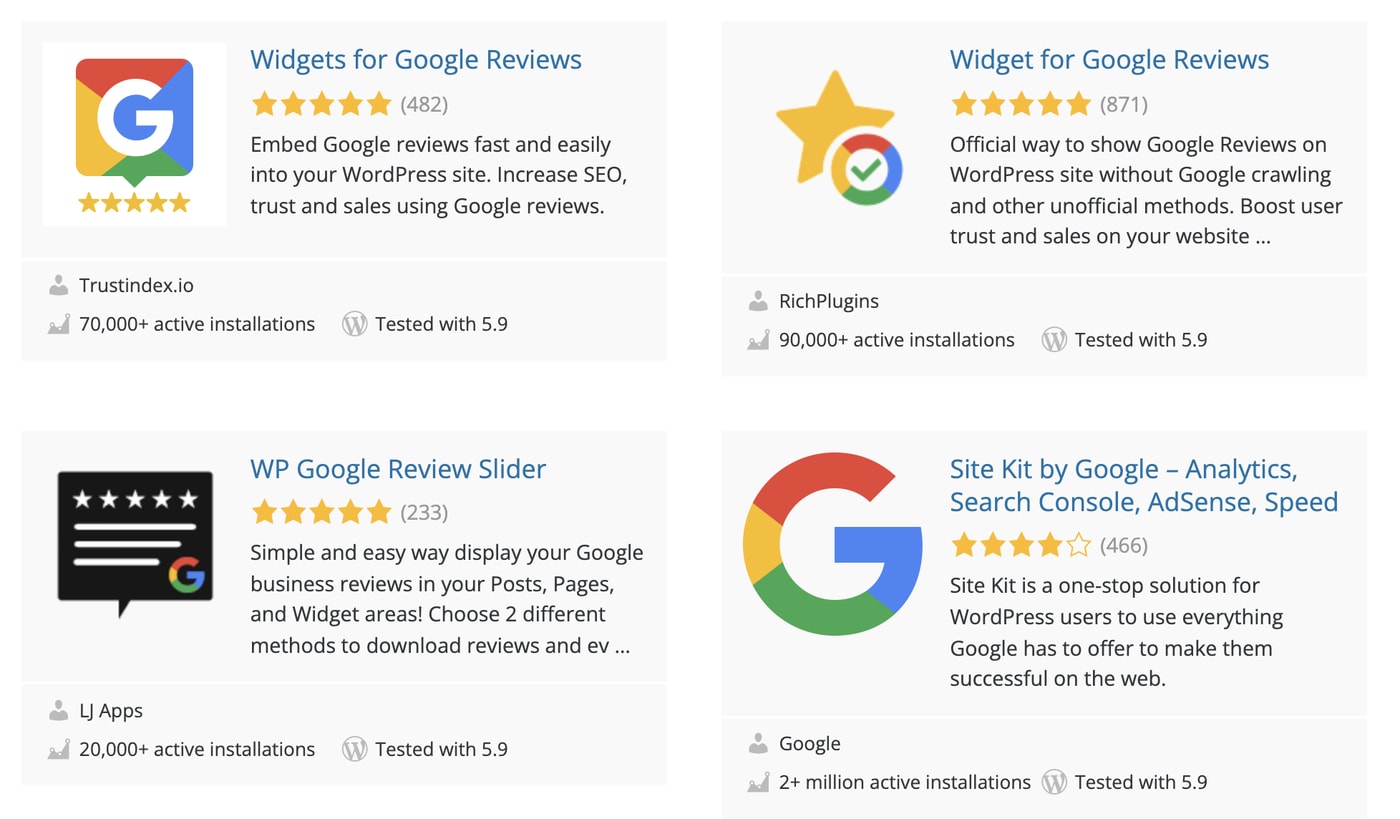
When using the WordPress plugin, you’ll find that each plugin has different customization options, but the settings will follow the same basic setup.
Once you are done with the customization, ensure the reviews are effectively embedded on your WordPress site. Many premium WordPress plugins come with custom widgets that allow you to embed reviews on your website's sidebars quickly. However, you may wish to customize your presentation to better suit your website's organizational structure or design.
If your site is not on WordPress or you would like to add Google reviews without using a WordPress plugin, one option is to use a Google reviews widget that works for a variety of content management systems.
Bear in mind that finding an effective widget that offers the same functionalities as a WordPress plugin may take time. You may need to try a few before settling on one.
How to Make Your Review Page Stand Out

Once you've embedded Google reviews on your website, you'll want to ensure the presentation stands out and persuades site visitors to take a look.
As a marketer, you want to engage your audience by responding to reviews and making your users feel heard and recognized. Taking the time to respond empathetically to critical comments shows that you take customer input seriously and will make improvements where needed.
You should also proactively ask customers for feedback. The more positive Google reviews you get, the more likely that new customers will try out your products and services.
As for the best location to place reviews on your website, you can always go for the homepage or the About Us page. If the reviews are for a specific product, the product page is a good choice as well.
To keep the reviews fresh, you should make an effort to update them regularly. This will highlight the latest content and show that you are constantly improving and updating your site.
Benefits of Google Reviews on Your Website
Besides acting as social proof for new customers, Google reviews play several other crucial roles for your business.
For instance, well-integrated reviews can give your brand a competitive advantage over its competitors. Google reviews are often seen as more trustworthy than first-party reviews. With the latter, anyone, including the business owner, could potentially make up their testimonials, while Google reviews and other embedded reviews come directly from the customer and other third-party sources.
The other benefits of Google reviews include increased brand exposure as the company name spreads across review sites and social media. Research shows that 68% of the millennial population trusts online reviews more than traditional forms of advertisement.
This is also where review site management should become part of the marketing strategy to take your brand to the next level.
Get More Google Reviews Today
Sourcing more Google reviews from legitimate customers is one thing, and embedding these reviews on your client's website is another.
Either way, one has to come before the other. But both are important if you are to win over more customers and grow your business in the long run.
Leave a Comment